Labels
EN VERSION
(25)
Luna Plus/Online Game
(24)
ID Versi
(12)
internet
(10)
Info about Land Area
(7)
Computer
(6)
Dongeng
(5)
Fairy tale
(5)
Operator Seluler
(4)
Tank
(4)
facebook
(2)
security
(2)
Information
(1)
Komputer
(1)
Web Browser
(1)
Blog Archive
-
2012
(68)
- May(21)
-
April(45)
- Web
- Computer
- Luna Plus/Luna Online Game
- Label
- Site Map
- Home
- Luna Plus / Luna Online Monster Drop List
- GF luna Lvling Guide
- Celestia Luna LVLing GUIDE
- Luna Online Rare Weapons Drop list
- Luna Online / Luna Plus pet skill guide
- Luna Plus / Online Boss Locations
- Luna Plus/Celestia Req EXP to level
- Luna Plus/Online enchant success guide
- Luna Online / plus job change locations
- Luna Plus/Online celestia/GF all job full guide
- Luna Plus/Online Costume Set
- Optional Set Luna plus/Luna Online
- Rare Robe Set List Luna Plus / Online
- Rare Light Armor Set Luna Plus/Online
- Heavy Armor Set Luna Plus/Online
- RARE NECKLACE,BELTS AND BADGES Luna Plus/Online
- RARE RINGS AND EARRINGS Luna Plus/Online
- Luna Plus / Online Rare Helmets
- Luna Plus/Online Rare Shield
- Luna Plus / Online Farm Guide
- Luna Online Fishing guide
- Luna Plus Pet Guide
- Luna Plus Job Tree (UPDATED)
- Luna Online/Plus Construct and deconstruct guide
- HOW TO MAKE/ASSEMBLE A DESKTOP PC (TUTORIAL)
- Anti Copy Script For HTML(BLOGGER,JOOMLA,WORDPRESS...
- Free CMS Templates (Joomla,Drupal,DotNetNuke,Wordp...
- Bali Island
- Info About Indonesia Country!
- How To Register At WWW.Blogger.COM
- How To Save The EARTH
- Effect Of Computers Hardware
- Free Virtual VGA
- What Happened When A Nuclear Missile is Launched! ...
- North Korea Ballistic Missile Program
- M4 Sherman Battle Tank
- STUG IV GERMAN BATTLE TANKS
- STUH 42 German TANK
- Flight 19's History
- January(2)
- 2011 (3)
How To Register At WWW.Blogger.COM
How To Register At WWW.Blogger.COM
This time I will explain step by step on how to register at www.blogger.com!

You need:
1. An email address
---- If You Do not Have an email address then please list the
www.yahoo.com / www.google.com-
2. The title of your blog.
3. Description of your Blog
4. Brilliant ideas
5. And Other
FIRST PAGE
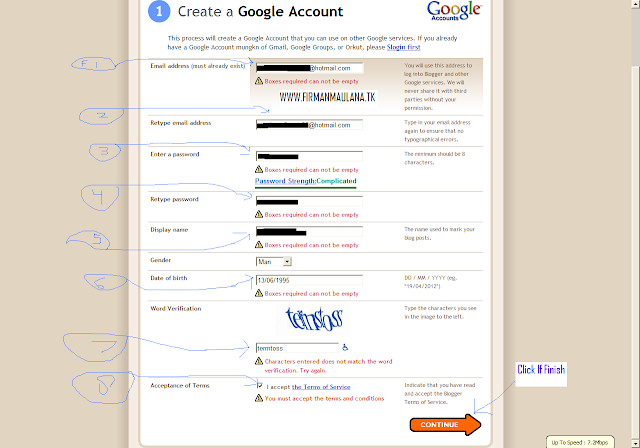 |
| HOW TO REGISTER AT WWW.BLOGGER.COM (WWW.Firmanmaulana.tk) |
Click this link first: >> LINK <<
then you will see the form for registration.
Fill: Email Address field with your email address that still functioning
Refills on the second box (must be same with that last box)
Enter your password in the third box!
Enter the same password again in the fourth box!
Enter your profile name on the fifth box (Display Name)
Enter your birth date in format dd / mm / yyyy eg: 04/03/1992 at sixth box
Enter the words shown in the picture above the seventh box
Check the small box that is on the line to nine!
Press Continue!
PAGE SECOND
 |
| HOW TO REGISTER AT WWW.BLOGGER.COM (WWW.Firmanmaulana.tk) |
Enter your blog title in the first box!
Enter the address of the blog you want! (Can be Changed Next Time!)
If your blog address is already in use by someone else: then try changing to another blog address
Press Continue!
PAGE THREE
Select the template that you want to do (Can be Changed Next Time)
Press the Continue / finish.
CONGRATULATIONS! YOU CAN START BLOGGING!
Labels:
Computer,
Dongeng,
EN VERSION,
Fairy tale


